Node
Though already installed with devbox to run node applications we also need to cd into their applications folder and run:
sh
pnpm install
pnpm devtry it out with the docs folder.
Your terminal should look something like this:
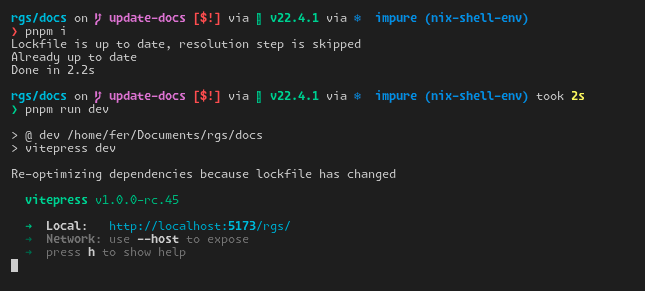
If you can open it by going to http://localhost:5173/rgs/ you are good to go!
TIP
We might be using a custom development https certificate, you might be prompted to "Go back to safety" or "Accept the risk and continue". You can safely ignore this warning.
Troubleshooting
Common mistakes
| Mistakes | Solution |
|---|---|
Running npm install | Delete the node_modules folder and run pnpm install instead |
Running as sudo (you should never run npm or pnpm as sudo) | Delete the node_modules folder and run pnpm install again |
pnpm error ERR_PNPM_NO_PKG_MANIFEST or ERR_PNPM_NO_IMPORTER_MANIFEST_FOUND
Are you sure you are in the correct folder?
failed to load config from vite.config.js ERR_MODULE_NOT_FOUND
Are you sure you have installed the dependencies? Try running pnpm install and then pnpm dev again.
This site can’t be reached
Are you sure you are running the web app? Try running pnpm dev again. Is the domain correct?